{O objeto Canvas que está na classe Printer é uma ferramenta que ajuda muito a imprimir qualquer tipo de dados, sejam eles texto ou gráficos. O problema é que a largura e a altura são determinadas em pixels, e esses valores variam de acordo com a resolução da impressora. Para converter de milímetros para pixels, use as funções abaixo, sendo que MMtoPixelX é para a resolução horizontal e MMtoPixelY é para a resolução vertical (porque na impressora é possível uma resolução como 1440x720 dpi - 1440 dpi para a horizontal e 720 dpi para a vertical, por exemplo):}
function MMtoPixelX (MM : Integer) : Longint;
var
mmPointX : Real;
PageSize, OffSetUL : TPoint;
begin
mmPointX := Printer.PageWidth / GetDeviceCaps(Printer.Handle,HORZSIZE);
Escape (Printer.Handle,GETPRINTINGOFFSET,0,nil,@OffSetUL);
Escape (Printer.Handle,GETPHYSPAGESIZE,0,nil,@PageSize);
if MM > 0 then
Result := round ((MM * mmPointX) - OffSetUL.X)
else
Result := round (MM * mmPointX);
end;
function MMtoPixelY (MM : Integer) : Longint;
var
mmPointY : Real;
PageSize, OffSetUL : TPoint;
begin
mmPointY := Printer.PageHeight /
GetDeviceCaps(Printer.Handle,VERTSIZE);
Escape (Printer.Handle,GETPRINTINGOFFSET,0,nil,@OffSetUL);
Escape (Printer.Handle,GETPHYSPAGESIZE,0,nil,@PageSize);
if MM > 0 then
Result := round ((MM * mmPointY) - OffSetUL.Y)
else
Result := round (MM * mmPointY);
end;
Assinar:
Postar comentários (Atom)

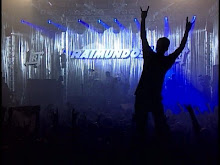
Nenhum comentário:
Postar um comentário