//Para testar o exemplo abaixo inclua no seu form um componente StringGrid
unit Unit1;
interface
uses
Windows, Messages, SysUtils, Classes, Graphics, Controls, Forms, Dialogs,
Grids;
type
TForm1 = class(TForm)
StringGrid1: TStringGrid;
procedure FormCreate(Sender: TObject);
procedure StringGrid1MouseMove(Sender: TObject; Shift: TShiftState; X,
Y: Integer);
private
{ Private declarations }
public
{ Public declarations }
Col,Row : integer; // Declarar esta variável
end;
var
Form1: TForm1;
implementation
{$R *.DFM}
// Evento OnCreate do Form
procedure TForm1.FormCreate(Sender: TObject);
begin
StringGrid1.Hint := '0 0';
StringGrid1.ShowHint := True;
end;
// Evento OnMouseMove do componente StringGrid
procedure TForm1.StringGrid1MouseMove(Sender: TObject; Shift: TShiftState;
X, Y: Integer);
var r,c : integer;
begin
StringGrid1.MouseToCell(X, Y, C, R);
if ((Row <> r) or (Col <> c)) then
begin
Row := r; Col := c;
Application.CancelHint;
StringGrid1.Hint := 'Linha: '+IntToStr(r)+#32+'Coluna: '+IntToStr(c);
end;
end;
Assinar:
Postar comentários (Atom)

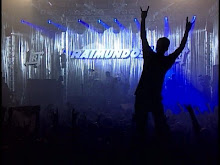
Nenhum comentário:
Postar um comentário