{Abaixo segue o código para seu programa no Painel de Controle.
Para começar adicione a Unit Cpl ao seu projeto.}
Library Project1; {Muda de "programa" para "library"}
uses
Cpl, {use Cpl unit}
Windows,
Forms,
Unit1 in 'Unit1.pas' {Form1};
{$R *.RES}
procedure ExecuteApp;
begin
Application.Initialize;
Application.CreateForm(TForm1,Form1);
Application.Run;
end;
{A callback function to export at Control Panel}
function CPlApplet(hwndCPl: THandle; uMsg: DWORD;
lParam1, lParam2: LongInt):LongInt;stdcall;
var
NewCplInfo:PNewCplInfo;
begin
Result:=0;
case uMsg of
{Initialization.Return True.}
CPL_INIT : Result:=1;
{Number of Applet.}
CPL_GETCOUNT : Result:=1;
{Transporting informations of this Applet to the Control Panel.}
CPL_NEWINQUIRE :
begin
NewCplInfo:=PNewCplInfo(lParam2);
with NewCplInfo^ do
begin
dwSize:=SizeOf(TNewCplInfo);
dwFlags:=0;
dwHelpContext:=0;
lData:=0;
{An icon to display on Control Panel.}
hIcon:=LoadIcon(HInstance,'MAINICON');
{Applet name}
szName:='Project1';
{Description of this Applet.}
szInfo:='This is a test Applet.';
szHelpFile:='';
end;
end;
{Executing this Applet.}
CPL_DBLCLK : ExecuteApp;
else Result:=0;
end;
end;
{Exporting the function of CplApplet}
exports
CPlApplet;
begin
end.
Assinar:
Postar comentários (Atom)
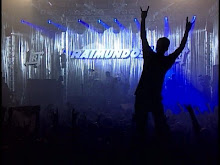
Nenhum comentário:
Postar um comentário